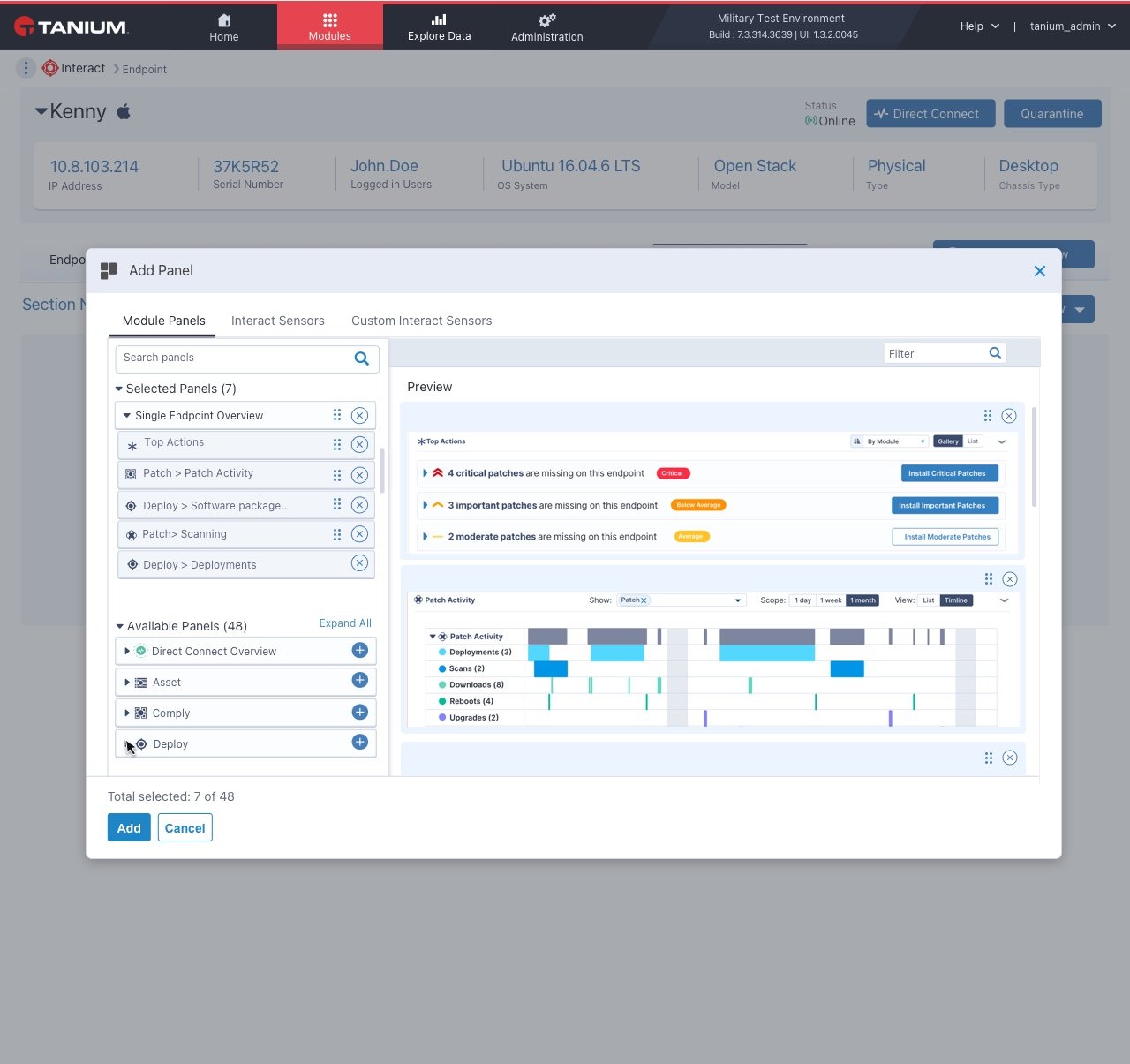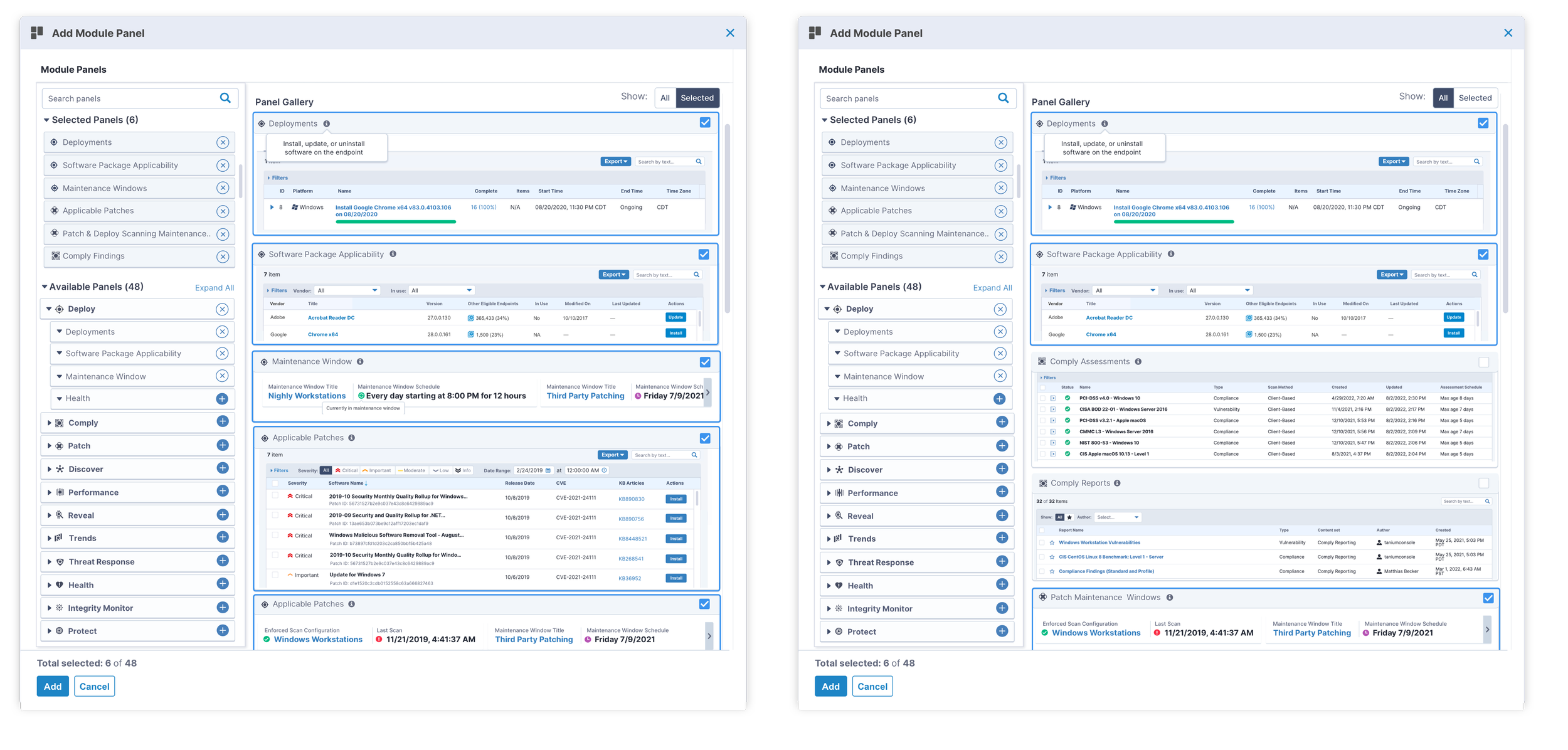Single Endpoint View
An integrated view of all the modules that Tanium provides its customers, in turn empowering them with easy customization.
Impact:
“Tanium Core performs the discovery needed to identify over 98% of endpoints within the IT environment with a ROI of 277% over three years.” Read 📂 Press release | Feature release

Role
UX Researcher, UX Architect, Product Designer
Company
Tanium
Collaborations
Product Managers, Backend & Frontend Engineers, Sr. Product Designer
Timeline
June 2022 - August 2022
About Tanium
Tanium is a cybersecurity and systems management company.
They have around 17 different modules that serve various features for the endpoints and helps organizations manage them by:
Installing any new patches and software updates.
Keeping an eye on any suspicious activities that’s a threat to organizations.
Provides responses to various new threats in the cybersecurity field.
Monitoring and investigating the performance of the endpoints.
1
Product Managers providing problems faced by the customers of the platform
2
Company’s design process
Collaborating with UX designers to brainstorm and identify solution to problem areas
3
Deciding on the timeline, scope and sprint of the project
4
Consistent collaborating with engineers, product managers and UX team to produce a feasible prototype of the solution.
5
Handing over the design files to engineers
Problem Statements and Scope
The Tanium experts (trained platform individuals) or the admins of a enterprises using the cybersecurity platform, currently have to go through a lot of different module to check critical information about any endpoint.
How might we provide an integrated view of all the critical modules for a single endpoint by empowering our users with the ability to customize their view?
Scope: Integrating critical modules only for the first launch and having pivot to action only for deploy module.
Constraints
Understanding a complex platform with various modules and functionality in a few weeks
Fast paced delivery of designs due to approaching quarter goals
I could not dive deep into functionality of each module and working with an overview of everything
Brainstorming and ideating with designs
Action items provided:
Similar Asset + Integration with reporting results
Pivot to Action (Basic): Deploy Packages
Talk to Greg, Dan, and Gareth (Product managers) about actions for single endpoint view. We can handle common actions like policy update, reboot, service restart.
Exploration 1: Designing with multiple tabs of modules on the side
2.
Added all the modules as tabs on side and icons help identify the modules
3.
All the modules views are as panels showing the data points related to that endpoint
(can be pullld in as APIs)
Finding1 : We could bring APIs of each modules or widgets that pulls in data about the endpoint.
Finding 2: We can create three views or say “tabs” on the Single endpoint view: Endpoint management, Asset discovery and inventory, Risk management.
Overview of suggestions for next leg of design
Integrate the modules to three categories - Endpoint management, Asset discovery and Risk Management.
The modules required for the each categories will be provided by Product managers.
Each module will be a panel pulling live data of the endpoint.
We also need ways to give the ability to the user to customize the views, like saving a state , adding and subtracting panels etc.
Exploration 2: Designing three tabs (integrating modules) with the mental model of a browser tab
Important information about the endpoint.
browser like tabs including the views for the admin, with options to make it a default view of move around as the first view.
All the modules views are as panels showing the data points related to that endpoint
(can be pullld in as APIs)
1.
Top CTA buttons to connect to the endpoint and tooltip to show if its accessing all the available data.
4.
Having actionable buttons on these panels allowing to update specific softwares.
CTA buttons to connect and deploy a top action to the endpoint.
Ability to create a customized view
Recommended actions as the first fold to take out all critical tasks.
1.
3.
4.
5.
6.
Next step: Ability to customize a new view
Working with two scenarios-
Scenario 1:
Creating a view with a default template by duplicating:
user duplicates the tab and the view shows a creator mode
adds/ substracts panels from a modal
can edit the name of the new view
save it as a template too.
have filters on top as panels are being added too.
Scenario 2:
Creating a view from scratch
user goes to the create mode or create a view modal and adds panels from there.
can edit the name of the new view
save it as a template too.
have filters on top as panels are being added too.
Working on creating a new view from scratch:
Adding a new view was done by creating a selection popup and adding new panels of modules or dashboards.
2.
Giving the users the ability to add a new module panel or a dashboard panel.
User can either click on the empty space to add a new element or click on top right button.
Next step was designing the pop up box that contained modules as widgets and the user could drag and drop to see a preview on the right.
Users could also add another pop up box that contained dashboards as widgets and the user could drag and drop to see a preview on the right.
Now most of the functionality of it was picked from a pre existing dashboard feature on the platform.
This design came in future scope where users can also add sensors that extract some security information about the endpoint.
Final view of the single endpoint view after user customization from scratch ( here called “Kenny’s view”)
There were multiple questions/challenges that came in with the following view :
Where can we add the ability to trigger a Patch/Comply Scan for this endpoint?
Can we filter actions that are best for Single Endpoint View?
Variable Height Panels are not currently supported
Should we include EOL operating system notification?
Asking benchmarking experts
Need to address SEV for Asset Unmanaged Results
The existing dashboard feature allowed the items to be resized inside the panels but the other module panels couldn’t be resized.
Designing pop ups for module panels-
Having ‘all’ and selected ‘tabs’ also an ability to select from preview of panels on the right.
Conclusion
The complexity of the platform presented a significant design challenge. Balancing simplicity and functionality was paramount. I learned to break down complex processes into smaller, more manageable components, focusing on intuitive navigation, clear information hierarchy, and meaningful visual cues. The goal was to empower users while reducing cognitive load.
The project was carried on to development starting with default views.
My Reflections:
Understanding the domain:
Working on a platform in the field of cybersecurity and endpoint management required me to delve deep into the domain. I spent time familiarizing myself with industry terminology, concepts, and the specific challenges faced by users in this domain. This knowledge was crucial for designing effective solutions.
Collaborating with Cross-Functional Teams:
As a UX designer, collaboration was key. I worked closely with developers, product managers, and cybersecurity experts to align design decisions with technical constraints and business goals. Engaging in regular design reviews, brainstorming sessions, and feedback loops helped me refine my designs and ensure a cohesive user experience.
Continuous Learning and Adaptation:
The project exposed me to new tools, techniques, and emerging trends in the cybersecurity and endpoint management industry. I embraced a growth mindset, constantly seeking feedback, learning from experienced professionals, and staying updated with industry best practices. This adaptability allowed me to evolve as a UX designer and contribute effectively to the project.